|
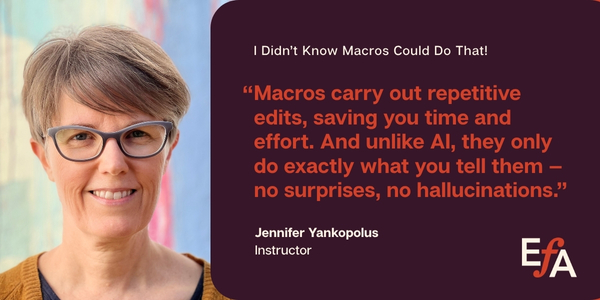
Important Information About Our Live Webinars
All webinar times are in Eastern Time. More information about our courses and webinars is available here.
Approximately one week after the webinar takes place, everyone who registered will receive access to the recording on our education site. That site has different login information from the main EFA site. Please check your email one week after the webinar for information on how to access the recording.
Want to edit more efficiently without sacrificing quality? Tired of repetitive tasks that slow you down? Looking for ways to reduce the physical strain of copyediting? Macros are the solution you’ve been looking for.
This 90-minute webinar will amaze you with what macros can accomplish. Macros are small programs that run inside Microsoft Word to automate repetitive editing tasks. Think of them as your personal editorial assistants. You decide what needs to be fixed, and the macros handle the execution. The result? You save your time and your wrists. No programming experience is required.
This demonstration-packed session will show you the remarkable variety of tasks that macros can handle, from the simple to the sophisticated. You'll see how they fix punctuation errors, correct capitalization, check the consistency of citations, uncover spelling variants, and more. They also streamline other aspects of your workflow by inserting commonly used comments, adding terms to your style sheet, looking up information online, and performing global cleanup tasks. The demonstrations are organized around specific editorial tasks and challenges, so you can envision where and how macros can improve your efficiency.
This webinar is ideal for editors who are curious about macros but haven’t yet taken the plunge, and those who use a few macros and want to discover what else is possible. Whether you edit fiction, nonfiction, or technical documents, you’ll find relevant applications for your work.
The session will feature Paul Beverley’s free library of macros created specifically for editors, along with information about resources for getting started with macros. Though this overview won’t include step-by-step installation instructions, you’ll leave with a clear understanding of what macros can do and how to access the tools and training you need to incorporate them into your editing practice, whether you use a Mac or a PC.
Paul Beverley will be joining the Q&A to answer your questions.
Jennifer Yankopolus (she/her) has been editing in the architecture and design field for 25 years and is an instructor in the University of California, San Diego Copyediting Certificate Program. Since 2020, she has been teaching editors worldwide how to use macros to increase their productivity. Besides teaching the Word Macros A to Z course for the EFA, she regularly leads macro webinars and workshops and writes the Macro of the Month newsletter.
|