|
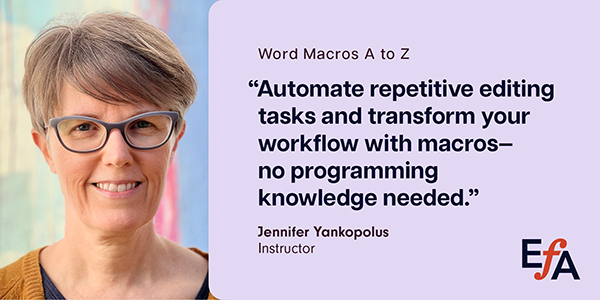
Important Information About Our Instructor-Led Courses
Our courses are asynchronous, meaning you never need to be at your computer at any specific hour. Instructors provide guidance through forum discussions and feedback on assignments. More information about our courses and webinars is available here.
After you place your order, your course will be added to your personal course library on our education site. That site has different login information from the main EFA site. Please check your email for information on how to access the course.
Registration is limited to 29 students. If the course is full, you may join the waitlist to be notified if seats open up. If these dates don’t work for you, or if no seats are available, sign up to be notified when the next session of this course is open for registration.
UPDATED FOR 2026: Expanded to seven weeks with completely revamped content and videos!
Transform your editing process and work more efficiently! Word macros are free tools for Microsoft Word that automate routine editing tasks on both PCs and Macs. These powerful time-savers help you catch consistency errors, streamline fact-checking, and eliminate repetitive strain from manual editing.
This course demystifies macros for editors who have been curious but hesitant to try them. Through clear step-by-step instructions designed for non-technical users, you'll discover how easy macros can be to use. Each concept is broken down into manageable segments with real-world examples from actual editing projects. For those ready to explore further, each week includes optional intermediate content that builds on your growing skills.
No technical expertise required — if you can copy and paste text, you can use macros. The course focuses entirely on Paul Beverley's extensive library of prewritten macros, so you won't need to learn any programming.
- Week 1: Learn the foundational skills required to use macros (installing macros and setting up keyboard shortcuts) while discovering how to streamline repetitive editing tasks with copyediting macros.
- Week 2: Save time researching and fact-checking by quickly accessing Google, dictionaries, and reference databases directly from Word, and learn how to navigate Paul Beverley's collection of 1,300+ prewritten macros.
- Week 3: Catch inconsistencies in your documents more easily (like variant spellings of names) with analysis macros, and keep your growing collection of useful macros safe with a simple backup process.
- Week 4: Keep your style sheet updated and organized automatically while you edit, and learn how to spot easily confused words and easily overlooked errors more efficiently using highlighting macros.
- Week 5: Insert your commonly used comments faster with just a keystroke, and save time with a versatile macro that helps you fix commonly confused word pairs (like affect/effect, principal/principle) based on their context in your document.
- Week 6: Apply global spelling, punctuation, and style corrections (such as from your style sheet or style guide) throughout your entire document in seconds with the FRedit macro, saving you from tedious repetitive fixes.
- Week 7: Create a macro workflow plan that seamlessly integrates with your existing editing process and other software, helping you maintain efficiency for the long term.
Each week includes written lectures, demonstration videos, and practical exercises using real-world editing scenarios (all materials provided). You will also have continuous access to instructor support via a dedicated discussion forum. A highlight of the course is an exclusive Zoom Q&A session featuring Paul Beverley himself, giving you the opportunity to ask questions directly from the creator of these powerful editing tools! (Note that the course does not cover how to record or program macros.)
Expect to spend approximately 1.5–2 hours per week, with Week 1 requiring slightly more time as it builds the foundation for everything that follows. The course's flexible format works well for both quick learners and those who prefer to take their time with new technology.
By the end of seven weeks, you'll have assembled a powerful set of macros that address the challenges of your particular editing niche, whether you work with academic manuscripts, technical documents, fiction, cookbooks, corporate materials, or any other specialized content. You'll leave with practical solutions that immediately improve your editing process and boost your efficiency.
Required materials: Microsoft Word 2010 or newer (PC or Mac)
Our students say...
Thank you for such a wonderful course! I had tried using Paul's macros before, but it was really overwhelming and difficult to know where to start. This course was exactly what I needed! —B.A.M. It might be the best online class I have ever attended. I thought it was perfectly organized. Each week contained the perfect amount of material, each week built on the prior week, and your instructions and materials are so clear. —G.H. Great format to learn macros at a reasonable pace. I love that it had a structure, but also could be a bit self-paced for when things get busy and you fall behind. —A.S.
I would absolutely recommend this course to colleagues. It was so beneficial to my efficiency and effectiveness at work. —O.S.
Prerequisites
This course is open to students at all levels.
Jennifer Yankopolus (she/her) has been editing in the architecture and design field for 25 years and is an instructor in the University of California, San Diego Copyediting Certificate Program. Since 2020, she has been teaching editors worldwide how to use macros to increase their productivity. Besides teaching the Word Macros A to Z course for the EFA, she regularly leads macro webinars and workshops and writes the Macro of the Month newsletter.
|